Smartphones has turned out to be a great device that provides you with all in one option. You can easily accomplish many tasks using the small and slim device. With so many devices being introduced and many operating systems found, Android smart devices has gained its best place among the users. It is also user friendly. So as we can literally do plenty of works with a smartphone, we get too busy dwelling into it. From browsing the internet to playing games, there are many such possible things to carry out on a phone. Today we are going to take a look at one of the best feature that can be customized into our android phones.

But still if you are looking for a way to type messages or any other important things in another language then you can do so. We all know that Android phone has the best option which allows the users to customize their smartphones to the way they want using as many apps found in the Google playstore. So app developers literally find apps to every need we have. So when you find the right option, you can then type in Tamil, Hindi, French or any such language as you wish. This will help you have multiple languages in your keyboard. Therefore let us not waste time, we’ll check on a few ways on how we can type in multiple languages at ones in our android smartphone.

That’s it, simple as that. Within a few steps you will be able to get your phone with a multiple languages and thereby type in any language that you like and send it to your friends or family.

There you will be able to see all the ‘Available languages’ that are present in your phone. From that list of downloaded languages, you can select the ones that you want.

Next, you have to go to the ‘Google keyboard settings’ and disable the option ‘Use system language’ which will stop it.

Now you have to open any messaging app and beside the space bar you might notice a ‘Globe icon’, tap on it to select the language that you want to type.
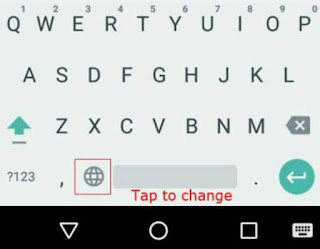
That’s all, this is one of the easiest method that can be followed to get multiple languages saved in your keyboard. Following the above methods can let you into typing with the language that you were looking for.
Apart from the two methods that was mentioned above, you also can try some other applications of multilingual support if you wish you want more options. So lets check the out too in brief.
Gboard: This application is named as a great app to use type multiple languages as they got a few amazing features in them. One of them is that it will automatically switch languages by suggesting a correct language that you tried to type out.
GO keyboard lite: GO keyboard lite is a lighter version of the original app Go keyboard. It also helps you by providing the ability to type in many languages. Along with it, it has some amazing saved in emojis, stickers, emoji arts and plenty such smileys.
Multiling O Keyboard: This app has more than 200 multi languages support. It also have multiple themes, re-sizable buttons, gestures and supports.
That’s it, now these are also a few applications that you can use with extra features in them. They will give you a wonderful experience typing in other languages easily from your keyboard.
You can make your choice from among the few ways that we have mentioned above. They all work perfectly and provides you the best results. I hope you would have been benefited from this guide to find the right application with multiple languages to type in with.
Apart from spending time doing nothing worthy using the smartphone, there are people who actually take use of the device. We have come across many people who get all their office works done via their phone. So in that case, if there is someone who has to get plenty of office essays or any other contents typed, we do in the phone itself rather than going in search of our laptop and sitting in front of it. If you find typing is easy in the phone, you can do so, but what if you have to use other languages rather than English only? Have you ever wondered how some send text messages from their native language? Typing in multiple language will not be something everyone needs and that is why the manual system in the phone has english language as the priority.

But still if you are looking for a way to type messages or any other important things in another language then you can do so. We all know that Android phone has the best option which allows the users to customize their smartphones to the way they want using as many apps found in the Google playstore. So app developers literally find apps to every need we have. So when you find the right option, you can then type in Tamil, Hindi, French or any such language as you wish. This will help you have multiple languages in your keyboard. Therefore let us not waste time, we’ll check on a few ways on how we can type in multiple languages at ones in our android smartphone.
Type Multiple Languages At Once In Android
Using the app Swiftkey keyboard
You have to get the app named ‘Swiftkey Keyboard’ directly from Google playstore to your android smartphones or tablet.
Let us find out to to type multiple language at once in our smartphone.
Firstly launch the app in your android smartphone. Then from the main interface of the app you have to choose the ‘Language option’ where you will find all the languages listed. Click and download the language pack that you desire.
In case you wish to have more than one language in your phone, then you can download all the other languages too, which will be saved on you phone keyboard. You can switch the language from the keyboard itself.
You have to get the app named ‘Swiftkey Keyboard’ directly from Google playstore to your android smartphones or tablet.
Let us find out to to type multiple language at once in our smartphone.
Firstly launch the app in your android smartphone. Then from the main interface of the app you have to choose the ‘Language option’ where you will find all the languages listed. Click and download the language pack that you desire.
In case you wish to have more than one language in your phone, then you can download all the other languages too, which will be saved on you phone keyboard. You can switch the language from the keyboard itself.

Download Swiftkey Keyboard
Type multiple languages without using third party app
If you wish to not use or download any other extra apps to your phone then you can prefer the default google keyboard app.
Type multiple languages without using third party app
If you wish to not use or download any other extra apps to your phone then you can prefer the default google keyboard app.
For that You have to open the phone ‘Settings’ and select the 'Language and input’ option and then press the ‘Gear icon’ which is available behind the default keyboard app and then choose ‘Input languages’ there.


Next, you have to go to the ‘Google keyboard settings’ and disable the option ‘Use system language’ which will stop it.

Now you have to open any messaging app and beside the space bar you might notice a ‘Globe icon’, tap on it to select the language that you want to type.
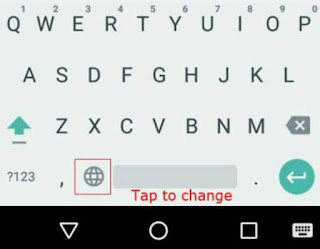
Apart from the two methods that was mentioned above, you also can try some other applications of multilingual support if you wish you want more options. So lets check the out too in brief.
Gboard: This application is named as a great app to use type multiple languages as they got a few amazing features in them. One of them is that it will automatically switch languages by suggesting a correct language that you tried to type out.
GO keyboard lite: GO keyboard lite is a lighter version of the original app Go keyboard. It also helps you by providing the ability to type in many languages. Along with it, it has some amazing saved in emojis, stickers, emoji arts and plenty such smileys.
Multiling O Keyboard: This app has more than 200 multi languages support. It also have multiple themes, re-sizable buttons, gestures and supports.
That’s it, now these are also a few applications that you can use with extra features in them. They will give you a wonderful experience typing in other languages easily from your keyboard.
You can make your choice from among the few ways that we have mentioned above. They all work perfectly and provides you the best results. I hope you would have been benefited from this guide to find the right application with multiple languages to type in with.