One of the best thing about the android smart devices is the playstore app,which provides the users with a huge amount of applications of all kind to download and use it. With that ability, we can literally customize our phones with the apps we like and add in new features to it.

Well, of you weren’t aware of them before, then know about it now. There are so many methods and tricks that you can use in your google playstore which would also help you with security protections. Knowing those tips and tricks would definitely help you out in so many possible ways. So why just wasting time here? Let us move on to check on a few features that are available in the playstore that you might not have known before.
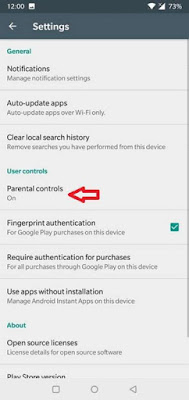

Restrict others from purchase using your account
When you have a phone that is used by everyone in your house, especially kids, then there are so many chances for them to mistakenly or purposely purchase any apps that should be paid to download. In case you have linked your credit card, then they will end up purchasing it without you know about it. To avoid that confusion, you can restrict all the app purchases by simply enabling the authentication method from the Google playstore. So that no one will be able to just purchase the apps that easily without your consent.
To do it, you have to move on to the ‘Settings’ then select ‘Require authentication for purchases’ and provide it for all purchases in your playstore account.
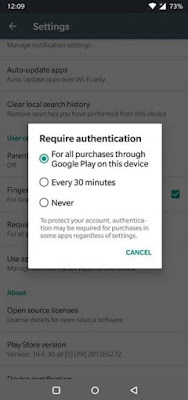
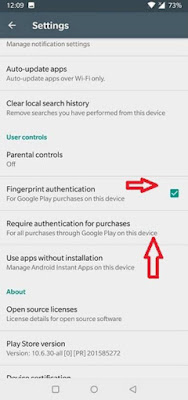
Get refund
Sometimes you might purchase an app and won’t like it the next moment after the payment proceeds or if by mistake you or someone has purchased an app and you don't want it, what will you do? Well, these things do happen and don’t worry you can get back the refund for your purchase if you act fast. When you have not passed 2 hours after the purchase then the refund will be accurate, all you have to do is press the ‘Refund’ button’ which will be available beside the install and open buttons. Doing so soon after the purchase will ask you no questions but get you back your money.
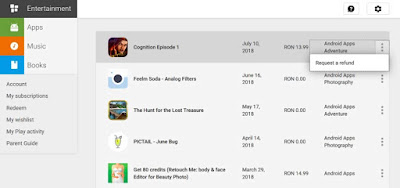
In case you have exceed the two hour time, then you have to open a browser in your computer and type in ‘https://play.google.com/store/account’ there you have to scroll down and check at your order history. Click on the three dots that available beside the app name and select the option ‘request a refund’. Then you have to complete the form provided and submit it. Within 15 minutes you might get an answer for the request.
Stop the automatic update
The google playstore helps you by automatically updating all the downloaded apps. But of you think that is not needed and wants to do that when you wish to get it updated, then you can turn off the auto update option by going to the ‘Settings’ > ‘General’ > ‘Auto update apps’ > ‘Do not auto update apps’ .
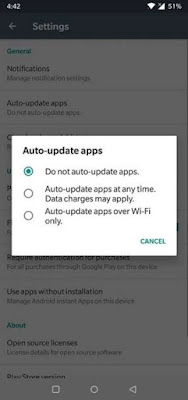
That’s it and it will stop all the auto update thereafter. So now you can update only the needed apps and save the mobile data too.
Of you want to stop the auto update in some specific apps, then you can do that too. Go to the apps page in the google playstore and tap on the ‘menu’ button which is on the top right of the screen and un-check on the auto update option.
Search apps by developers
Well, there are some apps or games that you might enjoy the most and wish what other apps the particular developer has created. For example if you want to find all the other games ‘the king’ developer of the Candy Crush game developed, then in the search bar type ‘pub:developer name’ and search for it. This will get you all the lists of apps developed by that developer and thereby you can easily install the apps you wish to.
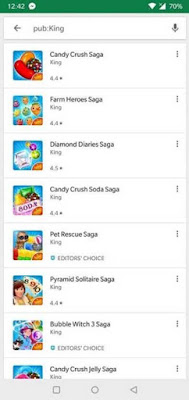
So that’s it, we have taken a look at some of the important features that has always been in the google playstore but we never used it or knew they existed. Now you can get the above functions activated and have a new playstore like never before. So i hope this guide would have been useful for you to know mew things about android playstore.
Most of us have been using the Google playstore to just log in, search for the app we are looking for and install it in to our phones. But how many of you have been using all the other features that is available in the playstore? There are a bunch of features that most of us don’t even know about which can be used to set up many new things.

Well, of you weren’t aware of them before, then know about it now. There are so many methods and tricks that you can use in your google playstore which would also help you with security protections. Knowing those tips and tricks would definitely help you out in so many possible ways. So why just wasting time here? Let us move on to check on a few features that are available in the playstore that you might not have known before.
Google PlayStore Tips And Tricks
Using the parental control
Well, to be honest the Google playstore have so many applications which would be not appropriate for children. Those contents should be avoided from the kids.
Well, to be honest the Google playstore have so many applications which would be not appropriate for children. Those contents should be avoided from the kids.
So here comes the best option for the parents. You can actually restrict them from not downloading such apps and not only that bit if you think they should be avoided from playing un-relevant games then you can restrict that too.
You can have the control set up in your google playstore by going to the ‘Settings’.
You can have the control set up in your google playstore by going to the ‘Settings’.
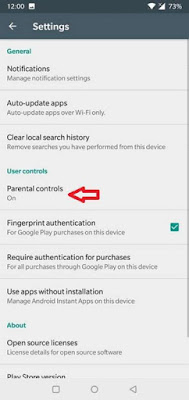
Then chose the ‘user control’ and then turn on the ‘parental control’ option and set up the restrictions.

So from there onwards, whenever an inappropriate app is tried to download, it will request for the pin. So this way you can have a control over your phone with your children around. This security measure is a very good feature available for the users of the Google playstore.
Restrict others from purchase using your account
When you have a phone that is used by everyone in your house, especially kids, then there are so many chances for them to mistakenly or purposely purchase any apps that should be paid to download. In case you have linked your credit card, then they will end up purchasing it without you know about it. To avoid that confusion, you can restrict all the app purchases by simply enabling the authentication method from the Google playstore. So that no one will be able to just purchase the apps that easily without your consent.
To do it, you have to move on to the ‘Settings’ then select ‘Require authentication for purchases’ and provide it for all purchases in your playstore account.
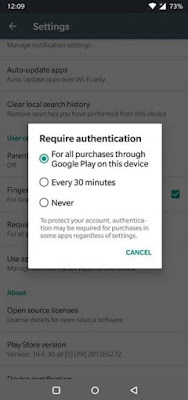
If you have the fingerprint scanner in your device, you can provide it so that without your finger no one will be able to play with your account or make purchases.
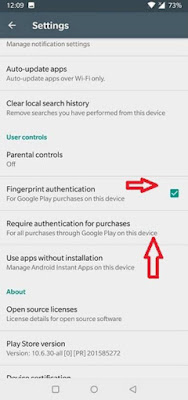
Get refund
Sometimes you might purchase an app and won’t like it the next moment after the payment proceeds or if by mistake you or someone has purchased an app and you don't want it, what will you do? Well, these things do happen and don’t worry you can get back the refund for your purchase if you act fast. When you have not passed 2 hours after the purchase then the refund will be accurate, all you have to do is press the ‘Refund’ button’ which will be available beside the install and open buttons. Doing so soon after the purchase will ask you no questions but get you back your money.
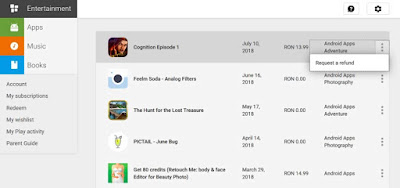
In case you have exceed the two hour time, then you have to open a browser in your computer and type in ‘https://play.google.com/store/account’ there you have to scroll down and check at your order history. Click on the three dots that available beside the app name and select the option ‘request a refund’. Then you have to complete the form provided and submit it. Within 15 minutes you might get an answer for the request.
Stop the automatic update
The google playstore helps you by automatically updating all the downloaded apps. But of you think that is not needed and wants to do that when you wish to get it updated, then you can turn off the auto update option by going to the ‘Settings’ > ‘General’ > ‘Auto update apps’ > ‘Do not auto update apps’ .
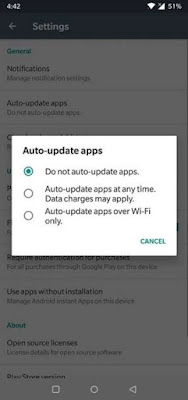
That’s it and it will stop all the auto update thereafter. So now you can update only the needed apps and save the mobile data too.
Of you want to stop the auto update in some specific apps, then you can do that too. Go to the apps page in the google playstore and tap on the ‘menu’ button which is on the top right of the screen and un-check on the auto update option.
Search apps by developers
Well, there are some apps or games that you might enjoy the most and wish what other apps the particular developer has created. For example if you want to find all the other games ‘the king’ developer of the Candy Crush game developed, then in the search bar type ‘pub:developer name’ and search for it. This will get you all the lists of apps developed by that developer and thereby you can easily install the apps you wish to.
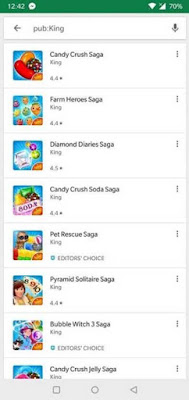
So that’s it, we have taken a look at some of the important features that has always been in the google playstore but we never used it or knew they existed. Now you can get the above functions activated and have a new playstore like never before. So i hope this guide would have been useful for you to know mew things about android playstore.